Download Evasi0n for IOS 6.0 – 6.1.2 Jailbreak
After waiting eagerly for several months, the evad3rs dev team released evasi0n, the untethered jailbreak for iOS 6.1 to iOS 6 for iPhone, iPad and iPod touch users on February 4th.
Evasi0n is the first jailbreak for newer iOS devices such as iPhone 5, iPad mini, iPad 4 and iPod touch 5G. It is also the first untethered jailbreak for iOS 6, which was released by Apple in late September.
Supported iOS devices:
evasi0n is an untethered jailbreak that supports the following iOS devices:
- iPhone 5, iPhone 4S, iPhone 4, iPhone 3GS
- iPad 4, iPad mini, iPad 3, iPad 2
- iPod touch 5G, iPod touch 4G
How to jailbreak iOS 6.1.2
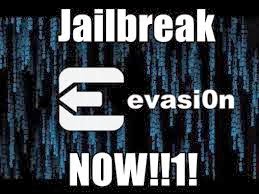 Notes: As always, before we get started, there are a few things to keep in mind here. First, read our jailbreak preparation post. It covers a few vital ideas that should make your life easier when it comes to managing and maintaining your jailbreak.
Notes: As always, before we get started, there are a few things to keep in mind here. First, read our jailbreak preparation post. It covers a few vital ideas that should make your life easier when it comes to managing and maintaining your jailbreak.
Be sure that your device’s passcode lock is disabled. The passcode lock can interfere with the jailbreak process. Also, make sure that when you upgraded to iOS 6.1.2, it was done, not via an OTA update, but via an iTunes update. While it’s possible that it will work, OTA updates have caused known problems in the past with regard to jailbreaks, it’s best to just play it safe. Okay, let’s get started!
Step 1: Head over to our download page, and download evasi0n 1.4. The downloads are available for Mac, Windows, or Linux.
Step 2: Save the evasi0n app to your desktop, and run it.
Step 3: Connect your iOS device to evasi0n, and ensure that evasi0n detects your device. Evasi0n should work with any iOS 6 firmware from iOS 6.0 to iOS 6.1.2. In this case, you will be using iOS 6.1.2.
Step 4: Click the jailbreak button, and the jailbreak process will begin. Be patient, as this takes a while. You will notice your device reboot several times throughout the entire process. The main thing is just to be patient.
Step 5: Eventually, evasi0n will ask you to unlock your device, and tap the Jailbreak icon on your Home screen once. Follow these instructions, ensuring that you tap the icon only one time, and then leave the device alone and let it continue.
Step 6: The evasi0n app will complete its course, and you will be able to click the Exit button. The iOS device, however, still needs to finish up a few additional steps, so again, be patient and don’t touch your device.
Step 7: Eventually, the jailbreak will finish, and you can unlock your iOS device, and open the Cydia app on your Home screen. Cydia will need to initialize, which takes about 1 to 2 minutes. After the initialization is complete, the device will respring again.
Step 8: Reopen Cydia, select Hacker, and begin enjoying your newly jailbroken iOS device running iOS 6.1.2.
Remember, this is an untethered jailbreak, so you can feel free to reboot your device at will. Also, remember to take the necesarry steps to protect your jailbreak. you can do so byreading our post that describes how to protect device.
Be sure to let me know what you think in the comment section below if you have any questions, comments, or concerns regarding this latest update to evasi0n.

.jpg)
No comments:
Post a Comment